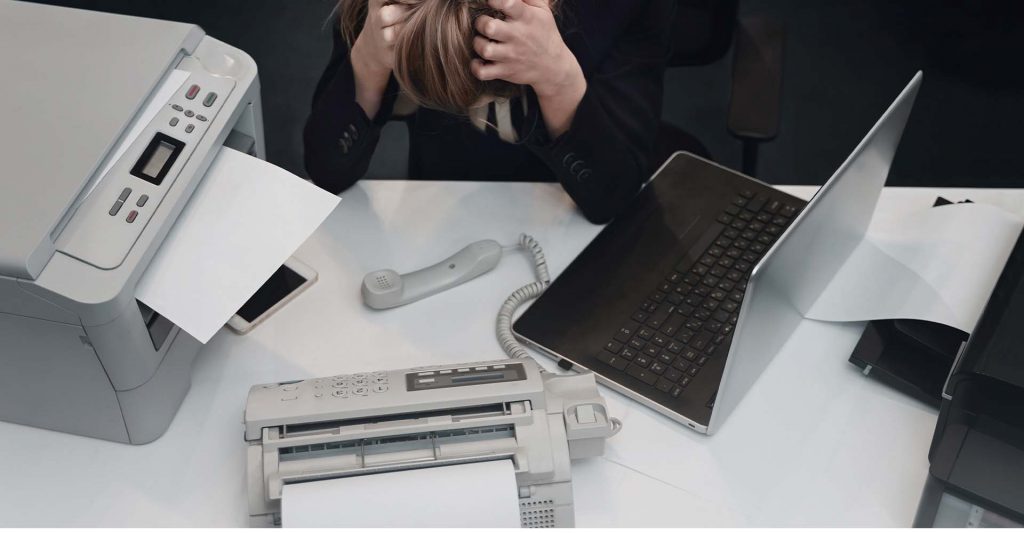In the fast-paced world of small business, efficiency is key.
One tool that can significantly boost productivity is an all-in-one printer.
These devices combine printing, scanning, copying, and sometimes faxing into one compact unit. They can save space, time, and money, making them an ideal choice for small businesses.
But with so many models on the market, how do you choose the best one for your needs?
In this article, we’ll guide you through the process. We’ll highlight the key features to look for and review some of the top models available.
Whether you’re just starting out or looking to upgrade your current printer, this guide will help you make an informed decision.
Understanding All-in-One Printers for Small Businesses
All-in-one printers, also known as multifunction printers, are designed to handle multiple tasks.
They can print, scan, copy, and often fax documents, all from a single device. This can save you the cost and space of having separate machines for each function.
But not all all-in-one printers are created equal. They can vary greatly in terms of speed, quality, and features.
Here are some key factors to consider when choosing an all-in-one printer for your small business:
- Print Speed: How fast can the printer produce pages? This is especially important if you frequently print large documents.
- Print Quality: Does the printer produce clear, sharp text and vibrant, accurate colors? This is crucial for professional-looking documents.
- Connectivity: Can the printer connect to your devices wirelessly, or does it require a wired connection? Wireless connectivity can offer more flexibility.
- Cost of Ownership: How much will the printer cost to run over its lifetime? This includes the cost of ink or toner, paper, and maintenance.
- Additional Features: Does the printer offer any extra features, such as automatic duplex printing or cloud printing capabilities? These can add convenience and efficiency.
By understanding these factors, you can better assess which printer will best meet your business needs.
Key Features to Look for in an All-in-One Printer
When choosing an all-in-one printer for your small business, it’s important to consider several key features.
These features can greatly impact the printer’s performance, cost-effectiveness, and suitability for your specific needs.
Here are some of the most important features to look for:
- Print speed and quality
- Connectivity and integration options
- Cost of ownership and ink efficiency
- Durability and monthly volume

Print Speed and Quality
Print speed is a crucial factor for businesses that frequently print large documents.
A printer with a high print speed can save you time and increase productivity.
However, it’s also important to consider print quality. A printer that produces clear, sharp text and vibrant, accurate colors can help you create professional-looking documents.
Connectivity and Integration
Connectivity is another key feature to consider.
A printer with wireless connectivity can offer more flexibility, allowing you to print from various devices without needing a wired connection.
Additionally, some printers offer integration with cloud services, enabling you to print documents directly from online storage platforms.
Cost of Ownership and Ink Efficiency
The cost of ownership is a critical factor to consider.
This includes the initial cost of the printer, as well as ongoing costs such as ink or toner, paper, and maintenance.
Some printers are more ink-efficient than others, which can result in significant cost savings over time.
Durability and Monthly Volume
Finally, consider the printer’s durability and monthly volume.
A durable printer can withstand heavy use without breaking down, saving you the cost and hassle of frequent repairs or replacements.
The monthly volume refers to the number of pages the printer can reliably produce each month. Make sure to choose a printer that can handle your business’s printing needs.
Top All-in-One Printers for Small Businesses
There are numerous all-in-one printers available in the market, each with its unique features and benefits.
To help you make an informed decision, we’ve compiled a list of the top three all-in-one printers for small businesses.

Printer Model 1: [Model Name]
The [Model Name] is a versatile all-in-one printer that offers excellent print quality and speed.
It features wireless connectivity, allowing you to print from various devices.
Moreover, it’s known for its ink efficiency, which can result in significant cost savings over time.
- Print speed: [specification]
- Print quality: [specification]
- Connectivity: [specification]
- Cost of ownership: [specification]

Printer Model 2: [Model Name]
The [Model Name] is another top-rated all-in-one printer for small businesses.
It stands out for its durability and high monthly volume, making it suitable for heavy use.
Additionally, it offers integration with cloud services, enabling you to print documents directly from online storage platforms.
- Print speed: [specification]
- Print quality: [specification]
- Connectivity: [specification]
- Cost of ownership: [specification]

Printer Model 3: [Model Name]
The [Model Name] is a high-performing all-in-one printer that offers a balance of speed, quality, and cost-effectiveness.
It features a user-friendly interface and robust security features, making it a great choice for small businesses.
Moreover, it’s energy-efficient, which can help reduce your business’s environmental impact.
- Print speed: [specification]
- Print quality: [specification]
- Connectivity: [specification]
- Cost of ownership: [specification]

Inkjet vs. Laser: Which is Best for Your Business?
When choosing an all-in-one printer for your small business, one of the key decisions you’ll need to make is whether to go for an inkjet or a laser printer.
Inkjet printers are known for their superior photo and color printing capabilities. They are generally more affordable upfront but can have higher ongoing costs due to ink replacement.
On the other hand, laser printers excel in speed and text quality. They are ideal for high-volume printing and have lower per-page costs, making them more economical in the long run. However, they tend to be more expensive upfront.
Additional Considerations When Choosing a Printer
Beyond the basic features and specifications, there are other factors to consider when choosing the best all-in-one printer for your small business. These include the printer’s environmental impact, energy efficiency, and security features.
Environmental Impact and Energy Efficiency
Modern printers often come with eco-friendly features and energy-saving modes. These can help reduce your business’s carbon footprint and lower energy costs. Look for printers with ENERGY STAR certifications, which meet strict energy efficiency guidelines.
Security Features for Business Printers
Security is a crucial consideration, especially for businesses handling sensitive data. Many printers now come with built-in security features. These can include secure print release, user authentication, and encryption capabilities. Make sure to consider these features when choosing your all-in-one printer.
Conclusion: Making the Right Choice for Your Small Business
Choosing the best all-in-one printer for your small business is a significant decision. It’s not just about the initial cost, but also the long-term value it provides. Consider the printer’s features, performance, and cost of ownership.
Remember, the best printer for your business is one that meets your specific needs. It should offer the right balance between price and functionality. Whether you need high-speed printing, excellent print quality, or advanced security features, there’s a printer out there for you.
In the end, the right printer can enhance your business operations, improve productivity, and save you money in the long run. Make your choice wisely.