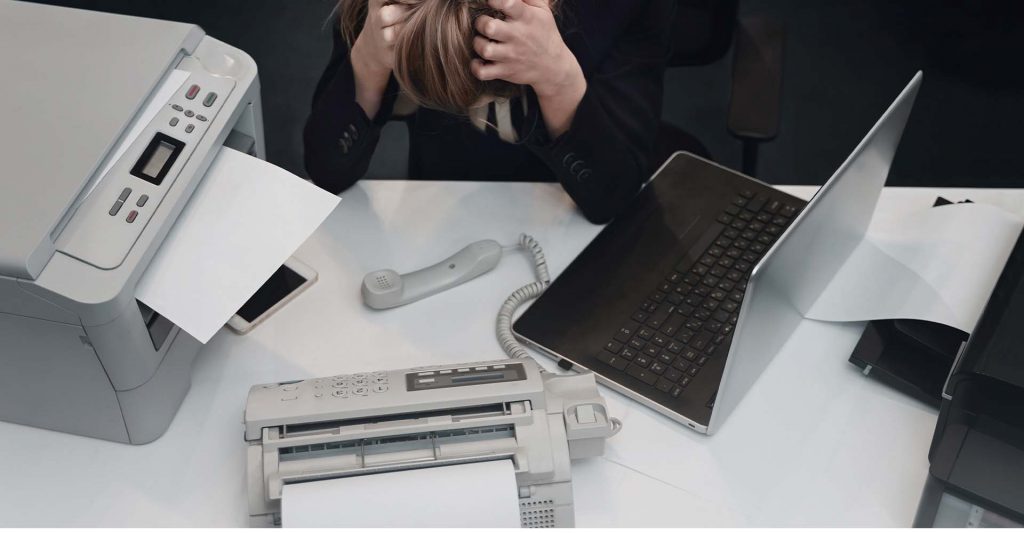Printers are a vital tool in our daily lives, both at home and in the office.
Yet, they can often be a source of frustration when they stop working as expected.
In this guide, we’ll walk you through the process of troubleshooting common printer problems. From paper jams to connectivity issues, we’ve got you covered.
We’ll also provide tips on when to seek professional printer repairs near you. Sometimes, a problem might be too complex for a simple fix.
By the end of this guide, you’ll have a better understanding of how to maintain your printer and prevent future issues.
So, let’s dive in and start troubleshooting your printer problems.
Understanding Your Printer’s Basic Functions
Before diving into troubleshooting, it’s crucial to understand your printer’s basic functions.
Different printers, like inkjet, laser, and all-in-one, have unique features and common issues.
Knowing how to replace ink or toner cartridges, clear paper jams, and navigate the printer settings can save you time.
Remember, a good understanding of your printer’s functions is the first step towards effective troubleshooting.
Common Printer Issues and Quick Fixes
Printers, like any tech, can run into issues.
Common problems include paper jams, connectivity issues, poor print quality, and error messages.
But don’t worry, many of these issues can be fixed with some basic troubleshooting.
Here are some quick fixes for these common printer problems:
- Paper jams: Clear the jam and ensure the paper is loaded correctly.
- Connectivity issues: Check your Wi-Fi setup and look for potential interference.
- Poor print quality: Clean the printer heads and check the ink or toner levels.
- Error messages: Refer to your printer’s manual or online resources to understand what these messages mean.
Paper Jams: Clearing the Path
Paper jams can be a nuisance.
They usually occur when the paper is not loaded correctly.
To clear a jam, gently pull the paper out of the printer.
Remember, forceful pulling can damage the printer’s internal mechanisms.
Connectivity Problems: Staying in Sync
Connectivity issues can disrupt your printing tasks.
These problems often stem from incorrect Wi-Fi setup or interference.
Ensure your printer is connected to the correct network.
Also, place your printer close to the router to avoid potential interference.
Poor Print Quality: Restoring Clarity
Poor print quality can be due to low ink or toner levels.
Dirty printer heads can also affect the print quality.
Check your ink or toner levels and replace the cartridges if necessary.
Also, clean the printer heads regularly to maintain print clarity.
Error Messages: Decoding the Alerts
Error messages can be confusing.
These messages are your printer’s way of communicating a problem.
Refer to your printer’s manual or online resources to understand what these messages mean.
Remember, understanding these alerts can help you resolve issues quickly and effectively.
Updating Printer Drivers and Software
Keeping your printer drivers and software up-to-date is crucial.
Outdated drivers can cause compatibility issues and affect printer performance.
Regularly check the manufacturer’s website for any updates.
Remember, installing the latest drivers and software can help prevent many common printer issues.
When to Seek Professional Printer Repairs
Not all printer issues can be resolved at home.
Some problems require the expertise of a professional.
If you’ve tried troubleshooting and the problem persists, it’s time to seek help.
Remember, attempting to fix complex issues yourself can cause more harm than good.
Finding Printer Repair Services Near You
Finding a reliable printer repair service near you is easier than you think.
You can use search terms like “printer repairs near me” or “printer service near me”.
This will yield a list of local services.
Consider factors like reviews, service cost, and turnaround time when choosing a service.
DIY vs. Professional Printer Repairs: Making the Right Choice
Deciding between DIY and professional repairs depends on the issue at hand.
Simple problems like paper jams or connectivity issues can often be resolved at home.
However, complex issues like internal mechanical faults may require professional intervention.
Remember, incorrect DIY repairs can lead to further damage and void your printer’s warranty.
Maintaining Your Printer: Prevention is Better Than Cure
Regular maintenance can prevent many printer issues.
It’s not just about fixing problems, but avoiding them in the first place.
A well-maintained printer can deliver consistent quality and performance.
Remember, prevention is often easier and more cost-effective than repair.
Routine Maintenance Tasks for Your Printer
Regular cleaning is a must.
Keep the printer free from dust and debris.
Check and replace ink or toner cartridges as needed.
Finally, keep your printer’s software and drivers up to date.
Conclusion: Ensuring Long-Term Printer Health
Proper printer troubleshooting and maintenance can extend your printer’s lifespan.
Remember, when in doubt, don’t hesitate to seek professional printer repair services near you.
FAQs: Answers to Common Printer Troubleshooting Questions
Here are some common questions about printer troubleshooting.
- Why is my printer not printing? There could be several reasons, including low ink levels, paper jams, or connectivity issues.
- How do I fix a printer that is offline? Check your printer’s connection to your computer or network. If it’s a network printer, ensure it’s connected to the Wi-Fi.
- Why is my printer printing blank pages? This could be due to empty ink cartridges or clogged print heads.
- How do I clear a paper jam? Open your printer’s access door and gently remove any jammed paper.
- When should I call a professional for printer repairs? If you’ve tried basic troubleshooting and the problem persists, it’s time to call a professional.